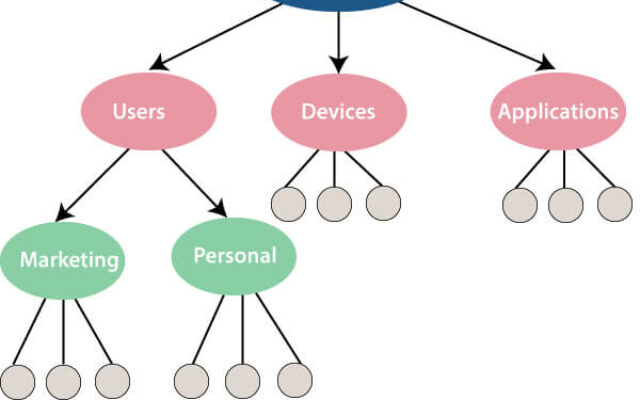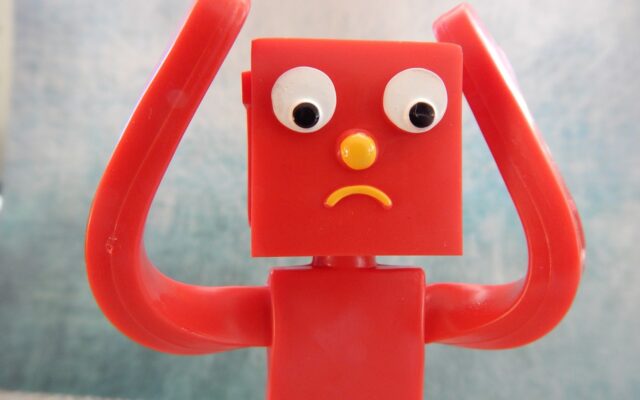What is web analytics for?
Planning to create a website and wondering what web analytics is? Web analytics is the way of collecting and processing data generated from your site. Web analytics includes everything a user does on the given site. Their behavior is recorded and then processed into professional analyses.
By using web analytics and especially the tools that allow data collection, you can very quickly and effectively find out what does and doesn't work on your site. Generally, you monitor the development of the entire site and its content in terms of audience growth or conversion values.
In this article, I will introduce the tools you can use to collect data from your website. We will break down the whole issue of web analytics and especially show practical examples to understand web analytics.
What is web analytics? Why is it so important?

Web Analytics Example
Analytical tools can offer you a wide range of data recording options. For example, Google Analytics, which you see in the picture, allows users to track the total traffic of the site, how the person got to your site, or which pages have the most views.
If you are new to the world of analytics, it's quite possible that you will get lost in the number of data types and items. Having at least a basic overview is absolutely crucial for your website and especially for your customers.
Let's take the metric Avg. Session Duration as an example. This metric shows how much time users spend on average on a given page. This metric depends on time and the content they are viewing. It can track the entire site or just one specific page. If you have a low Avg. Session Duration, you are doing something wrong. Consider the entire user journey on your site.
In the next section, I will guide you through the basic metrics that are good to monitor every day.
Five metrics worth monitoring daily.
There are many metrics that you can monitor using analytical tools. However, here are five absolutely basic and most important metrics.
Sessions
The Session metric refers to how many times a given page has been viewed over a certain period. This number is very crucial for every site owner—it shows whether your site is getting the desired attention or not.
Let's say you have about fifty visitors a day. Fifty is a relatively small number if your site has been running for years. However, if your site has been running for a short time, for example, one month, fifty visitors a day is a beautiful number. In other words, it is important to monitor the number of users, but the key is to analyze the trend and ensure that the curve is moving upwards.
In an ideal world, this metric should grow proportionately with your site. If the value of Sessions stalls or starts to decline, it is a sign that you are doing something wrong. In most cases, it is poor search engine optimization, otherwise known as SEO.
Bounce rate
If a user leaves the site without viewing at least one other page, they fall into the category of bounced users. Bounce rate is the ratio between the number of bounced users and the total traffic of the site.
This is another absolutely crucial metric that will help you identify issues with your site. The most common reasons for a high bounce rate include:
- Long loading times
- Poor navigation menu
- Unattractive site design
Generally, the bounce rate on most sites ranges from 20% to 70% (the lower, the better). However, if your bounce rate is over 30%, you should focus on potential issues with your site.
Nevertheless, the bounce rate is quite a subjective matter. It all depends on your site's content and your industry's audience. Therefore, it is not always a problem to be at higher values (same principle applies).
Traffic sources
In most cases, people first find your website through other links. All the sites that link to your site fall into the category of Traffic sources. With exceptions, they can be divided into the following categories:
- Links from external sites
- Visits from emailing
- Links from social networks
- Search engine results
Generally, you want to build all four sources of visitors. However, you should focus more on SEO (Search Engine Optimization). SEO has the advantage of the best quality and quantity of visitors. If you build your SEO to a level where you consistently rank high in search results, you will have very good numbers at minimal cost. A good ranking will build your reputation as a trusted source or quality product/service.
With web analytics, you can precisely monitor the development of your search ranking. This data helps you adjust your SEO strategy. For example: If you don't see much value in the mentioned sessions, it's time to rethink your keyword strategy, etc.
Sessions by device
It's no secret today that mobile phones or tablets are part of our lives. Not long ago, Google announced that over 50% of all searches are done on mobile devices. Therefore, it is absolutely essential that your site is optimized and provides a good user experience.
With web analytics, we can see exactly what portion of our visitors use mobile devices. It's simple, if you have a large part of your visits from mobile devices, invest more energy and resources into developing your web interface.
Even if your site has more users on PCs, we still recommend putting a lot of effort into developing a mobile version. In the future, it is certain that the numbers will shift towards mobile devices.
New and returning visitors
In an ideal world, you want your visitors to keep coming back. A user who returns to the site after a certain period is called a returning visitor—you can figuratively categorize them as "loyal users."
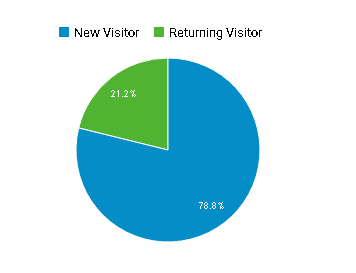
Example: new vs. returning
Many people have different ideas about what percentage of visits should be returning for the result to be considered successful. From my experience, if you are around 25% to 30%, you are doing very well.
However, if your values are below 20%, it means that your site cannot effectively connect with users. This problem can have roots anywhere, usually similar issues to bounce rate, which means: long loading times, confusing environment, complicated navigation, etc. In any case, it is worth looking at this statistic and thinking about how to improve it.
How to start collecting data from the web?
The most popular analytical tool of all time is Google Analytics. It is an official tool from Google, and it is free! Google Analytics gives you access to all the metrics we discussed today.
Installing Google Analytics is not difficult at all. You just need to add a few lines of code to your site! We recommend looking up instructions online on how to install Google Analytics.
Web Analytics – Conclusion
Still, many bloggers, entrepreneurs, or website owners do not use any form of web analytics. Yes, it can work, but why not support your work with data that clearly shows you the direction to take. For example, if you don't monitor the number of visitors, how do you know if your marketing methods are working?…
Google Analytics can be chaotic at first. The important thing is to find a system and look for only relevant data. If you check Google Analytics for 10 minutes every day, you'll do more than checking it once a month for 2 hours.